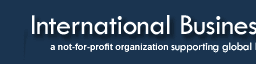

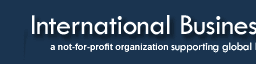  |
|
 |
|
|
|
How to be sure to get your e-mailIncreasingly, ISPs are using filtering systems to try and keep Spam out of customers' inboxes. Sometimes, they accidentally filter the e-mail that you want to receive, like our newsletters.
To make sure that International Business Center e-zines, newsletters, and support e-mails are not filtered into your "junk" or "bulk" folder, please add International-Business-Center to your list of trusted senders. Here's how:
Hotmail - Place the domains ibc-mailer.com and international-business-center.com in your safe list. The safe list can be accessed via the "Options" link next to the main menu tabs.
AOL - Place the domains ibc-mailer.com and international-business-center.com in your address book.
Yahoo! Mail - If one of our e-zines is filtered to your 'bulk' folder, open the message and click on the "this is not Spam" link next to the "From" field.
Other providers - If one of your International Business Center newsletter is being filtered, try adding our newsletter mailing domain 'secure-mailer.net' and 'ibc-mailer.com' or our newsletter's 'From' or 'Reply-to' address to your address book or contact list. If this option is not available, try moving the message to your 'inbox' or forwarding the message to yourself.
If subsequent messages continue to be filtered, call or e-mail your ISP's tech support and specifically ask how you can be sure to receive all e-mail from 'secure-mailer.net' and 'ibc-mailer.com'. Follow their instructions for white-listing both ibc-mailer.com and international-business-center.com
We support fully the anti-spam measures of all mail servers and ISPs. But please do make sure that your mail server or ISP is not accidentally keeping the International Business Center information from you.
Sorry for the inconvenience, but these circumstances are beyond our control. All we can do is work together with the ISPs to shut out the spammers. |
|
|